회사에서 많은 양의 API를 처리해야하는 서버를 구축해야하는 경우가 생겼습니다.
프로젝트 셋업에 있어 빠른 처리를 위해 Sanic 프레임워크를 사용하기로 했습니다.
다만, celery를 호출해야하는 경우가 생겨 asyncio와 호환성을 찾다가 결국 발견하지 못해 asyncio를 이용한 해결방안을 포스팅합니다.
찾아본 방법
celery자체에서asyncio호환- 5 버전에서도 결국 지원을 하지 않는다.
celery-pool-asyncio를 사용- 작동은 하지만, redis를 이용한 result backend를 지원하지 않아 제외
Sanic이란
Sanic은 파이썬 asyncio를 이용한 웹 프레임워크로 속도에 매우 초점을 맞춘 프레임 워크입니다.
비동기 기반으로 작동하며, uvloop를 사용할 수 있어 기본 파이선 eventloop를 활용한 것보다 좋은 성능을 끌어 낼 수 있습니다.
Sanic의 단점
asnycio를 사용한 만큼 성능도 좋지만 단점이 여실히 들어나는 경우가 있는데 바로 blocking 함수를 호출한 경우 입니다.
asnycio와 마찬가지로 sanic에서도 blocing 함수를 사용하면 해당 쓰레드가 멈추고(단일 쓰레드인 경우) 다른 응답을 처리하지 못하는 경우가 생깁니다.
따라서, 사용하는 함수가 모두 non-blocking 함수여야 성능에 도움이 단점이 있습니다.
최근에는
asyncio를 이용한 라이브러리가 많았지만 몇 년전만 해도 그렇지 않았던 것으로 알고 있습니다. 최근 asyncio에 대한 회의 - 영록이 홈페이지을 재밌게 읽었습니다.
해결법
해결법은 loop.run_in_executor 함수를 사용해서 awaitable 객체를 만들어 해결하려 했습니다.
해당 방법을 증명하기 위해 실험을 시도했는데 그 중에서 나온 삽질 경험을 적어보았습니다.
삽질
다음과 같은 간단한 코드를 작성하여 테스트 해보려 했습니다.
1
2
3
4
5
6
7
8
9
10
11
12
13
14
15
16
17
18
19
20
21
22
23
24
25
26
27
28
29
30
31
32
33
34
35
36
37
38
39
40
41
42
43
44
45
46
47
import asyncio
import os
from concurrent.futures.thread import ThreadPoolExecutor
import requests
async def async_sleep():
await asyncio.sleep(0.5)
print(f"in async sleep task in {os.getpid()}")
def sync_cpu_bound_task():
result = sum(i * i for i in range(10 ** 8))
print(f"in heavy cpu bound in {os.getpid()}")
return result
async def next_job():
print(f"in coroutine task {os.getpid()}")
async def main():
_loop = asyncio.get_event_loop()
await _loop.run_in_executor(
None,
sync_cpu_bound_task
)
await next_job()
await async_sleep()
if __name__ == '__main__':
asyncio.run(main())
# 예상 출력은 다음과 같았습니다.
# in coroutine task ~
# in async sleep task in ~
# in heavy cpu bound in ~
# 실제 출력 값
# in heavy cpu bound in
# in coroutine task ~
# in async sleep task in ~
하지만 예상과는 다르게 첫번째 줄에서부터 바로 blocking 함수가 되버렸습니다.
Executor Pool 문제인가 싶어 ProcessPool 버전으로 재작성하였습니다.
1
2
3
4
5
6
7
8
9
10
11
12
13
14
15
async def main():
_loop = asyncio.get_event_loop()
await _loop.run_in_executor(
None,
sync_cpu_bound_task
)
await next_job()
await async_sleep()
#in heavy cpu bound in 10503
#in coroutine task 10503
#in async sleep task in 10503
#elapsed time: 9.846224784851074
결과는 보기좋게 제 예상과 빗나갔습니다.
둘다 같이 await을 쓸 수 있는 오브젝트지만, 다른 방식으로 작동하는 것 같아 예전에 썻던 포스팅을 다시 정독을 했습니다.
asyncio의 핵심은 task(coroutine)를 관리이다.
1
2
3
4
5
print(next_job())
print(asyncio.create_task(next_job()))
#<coroutine object next_job at 0x10d7f6048>
#<Task pending coro=<next_job() running at /Users/gim-uichan/study/python/async-sync-test.py:28>> in coroutine task 10360
결국 태스크로 등록이 되기전까지는 의미가 없다는걸 느끼게 되었습니다.
그래서 다음과 같이 다시 수정하여 테스트해보았고 의미있는 결과를 얻었습니다.
1
2
3
4
5
6
7
8
9
10
11
12
13
14
15
16
t1 = _loop.run_in_executor(
None,
sync_cpu_bound_task
)
t2 = asyncio.create_task(next_job())
t3 = asyncio.create_task(async_sleep())
await t1
await t2
await t3
#in coroutine task 10501
#in async sleep task in 10501
#in heavy cpu bound in 10501
#elapsed time: 9.368857145309448
보시는 바와 같이 실행 순서가 예상에 출력되었습니다.
Task? Coroutine?
Task과 Coroutine은 뭐가 다르기에 다르게 동작하는지 궁금해졌습니다.
Coroutine
공식문서에 아주 중요한 문구가 문구가 있습니다.
코루틴을 기다리기. 다음 코드 조각은 1초를 기다린 후 《hello》를 인쇄한 다음 또 2초를 기다린 후 《world》를 인쇄합니다.
실제로 코루틴을 await 한다고 해서 무조건 비동기적으로 코드가 실행되는 것이 아닙니다.
태스크로 등록이 되어야지만 비동기로 실행이 가능해집니다.
Task
Task는 Future의 한 종류로, 이벤트 루프에서 코루틴을 실행하는데 사용합니다.
만약 코루틴이 Future를 기다리고 있다면, 태스크는 코루틴의 실행을 일시 중지하고 Future의 완료를 기다립니다. 그동안 이벤트 루프는 다른 태스크, 콜백을 실행하거나 IO 연산을 수행합니다.(협업 스케줄링)
Future가 완료되면, 감싸진 코루틴의 실행이 다시 시작됩니다.
이벤트 루프는 한 번에 하나의 Task를 실행합니다.
Futrue
Future는 비동기 연산의 최종 결과를 나타냅니다.
Future는 어웨이터블 객체입니다. 코루틴은 결과나 예외가 설정되거나 취소될 때까지 Future 객체를 기다릴 수 있습니다.
일반적으로 퓨처는 저수준 콜백 기반 코드(예를 들어, asyncio 트랜스포트를 사용하여 구현된 프로토콜에서)가 고수준 async/await 코드와 상호 운용되도록 하는 데 사용됩니다.
어웨이터블 객체란(Awaitable)
await표현식을 사용할 수 있는 객체로__await__메서드를 가진 객체나, 코루틴 등이 있습니다.
정리

해당 정리는 제가 그린 그림임으로 틀릴 수 있습니다. 잘못된 부분은 메일로 보내주시면 바로 수정하겠습니다.
번외
문득 cpu-bound task를 멀티프로세스로 실행시키면 어떻게 될지 궁금해졌습니다.
1
2
3
4
5
6
7
8
9
10
11
12
13
14
15
16
17
18
19
20
async def main():
_loop = asyncio.get_event_loop()
with ProcessPoolExecutor() as pool:
t1 = _loop.run_in_executor(
pool,
sync_cpu_bound_task
)
t2 = asyncio.create_task(next_job())
t3 = asyncio.create_task(async_sleep())
await t1
await t2
await t3
#in coroutine task 11067
#in async sleep task in 11067
#in heavy cpu bound in 11068
#elapsed time: 10.087301969528198
cpu-bound task에 process context swicthing 때문인지 크게 다른점은 없었습니다.
다른점은 os.getpid()를 통해 확인할수 있듯이 다른 process로 돌아간다는 점이였습니다.
Sanic에서 Task을 사용한 방법과 코루틴을 이용한 방법에 성능적 차이가 있을지 궁금했졌습니다.
테스트 환경
Macbook pro 2018 15 inch
2.6 GHz 6코어 Intel Core i7
16GB 2400 MHz DDR4
Mojave Python 3.7
Jmeter
1
2
3
4
5
6
7
8
9
10
11
12
13
14
15
16
17
18
19
20
21
22
23
24
25
26
27
28
import asyncio
from sanic import Sanic
from sanic.response import text
app = Sanic(__name__)
async def sleep_task():
await asyncio.sleep(3)
@app.route("/coroutine")
async def coroutine(req):
await sleep_task()
return text("hello world")
@app.route("/task")
async def task(req):
t = asyncio.create_task(sleep_task())
await t
return text("hello world")
app.run("0.0.0.0", port=8080, debug=True)
sleep 함수 결과
코루틴 결과
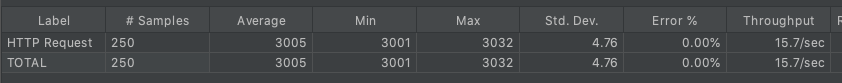
태스크 결과
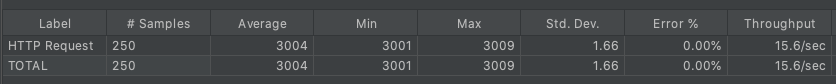
1
2
3
4
5
6
7
8
9
10
11
12
13
14
15
16
17
18
19
20
21
22
23
24
25
26
27
28
29
30
31
32
33
34
import asyncio
from aiohttp import ClientSession
from sanic import Sanic
from sanic.response import text
app = Sanic(__name__)
async def sleep_task():
await asyncio.sleep(3)
async def network_task():
async with ClientSession() as session:
await session.get("https://wtfismyip.com/json")
@app.route("/coroutine")
async def coroutine(req):
await network_task()
return text("hello world")
@app.route("/task")
async def task(req):
t = asyncio.create_task(network_task())
await t
return text("hello world")
app.run("0.0.0.0", port=8080, debug=True)
aiohttp GET 결과
코루틴 결과
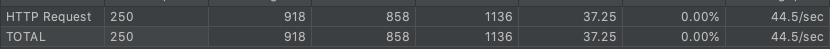
태스크 결과

Celery와 같이 쓰기
이제 해당 포스팅의 주제인 celery와 같이 써보겠습니다.
celery의 설정 별로 물론 결과가 달라질 수 있으나 일반적으로 많이 쓰는 rabbitmq 브로커와 redis result backend를 사용했습니다.
worker에서는 간단하지만 cpu-bound인 팩토리얼을 돌려봤습니다.
1
2
3
4
5
6
7
8
9
10
11
import math
from celery import Celery
celery_task = Celery(broker="amqp://guest:guest@localhost:5672", backend="redis://localhost:6379/0")
@celery_task.task
def heavy_task():
return math.factorial(20)
jmeter를 통해 100 threads X 5번 을 실행하여 결과를 내보았습니다.
Executor에서 실행하기
파이썬 asyncio 중 loop.run_in_executor(pool, func)라는 함수가 있습니다.
해당 함수는 blocing 함수를 awaitable하게 돌릴 수 있도록 task로 만들어주는 함수입니다.
또한, 어느 pool에서 돌릴건지도 설정이 가능하며 loop내의 기본 executor 또는 thread executor, process executor 등을 지원합니다.
해당 함수를 이용해서 코드는 다음과 같습니다.
1
2
3
4
5
6
7
@app.route("/task")
async def task(req):
celery_result = heavy_task.delay()
loop = asyncio.get_event_loop()
result = await asyncio.wait_for(loop.run_in_executor(None, celery_result.get), timeout=None)
return text(f"hello world: {result}")
하지만, 해당 기본 executor나 thread pool, process pool에서 돌려도 동작하지 않았습니다.
대부분 run_in_executor 내부에서 어떠한 로직때문인지는 모르겠지만 celery 내부 동작 코드가 작동하지 않았습니다.
아래와 같은 exception이 발생하며 출력되며 에러율은 16%로 기록되었습니다.
redis.exceptions.InvalidResponse: Protocol Error: b'date_done": "2020-12-10T14:29:20.335394", "task_id": "41614cdf-5b70-443a-915f-6f0cb9683fd7"}'redis.exceptions.InvalidResponse: Protocol Error: b'CCESS", "result": 2432902008176640000, "traceback": null, "children": [], "date_done": "2020-12-10T14:29:16.887731", "task_id": "d6c483af-611e-468e-8fb2-036c6d5ee0bf"}'redis.exceptions.InvalidResponse: Protocol Error: b'\x00\x00...\x00\x00*3'
문제는 exception만 발생한게 아니라 서버가 멈춰버리는 경우가 있어 500번의 요청을 모두 처리하지 못했습니다.
기다리면 처리 갯수는 올라갔으나, 의미가 없다고 판단해 모두 스톱하였습니다.
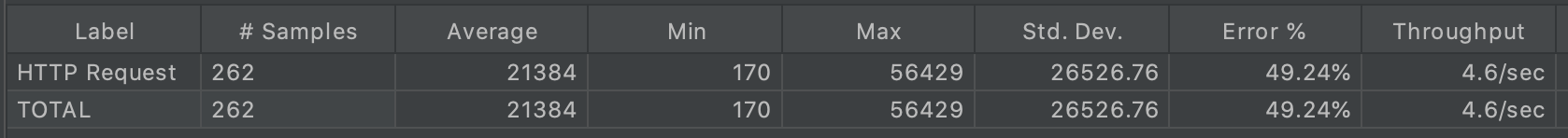
awaitable을 이용해 돌리기
효율이 가장 좋을거라고 판단했던 run_in_executor를 쓰지 못하게 되어, 꿩 대신 닭이라고
코루틴을 이용해서 처리라도 해보자라는 생각이 들어 코루틴으로 작성하였습니다.
Coroutine
가장 기본적인 코루틴을 이용하도록 다음과 같이 작성해서 테스트 해보았습니다.
1
2
3
4
5
6
7
8
9
@app.route("/coroutine")
async def coroutine(req):
celery_result = heavy_task.delay()
async def _celery_await():
return celery_result.get()
celery_result = await _celery_await()
return text(f"hello world: {celery_result}")
결과는 다음과 같습니다. 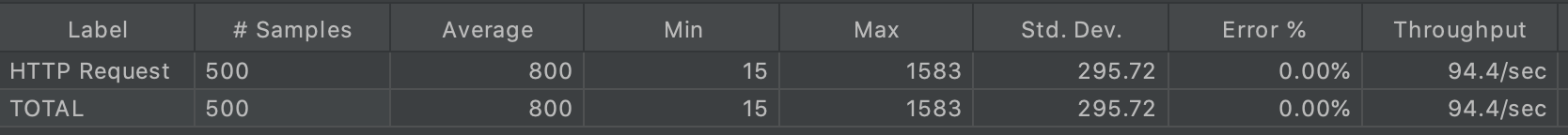
신기하게도 아주 가끔 블록킹 되듯이 서버가 느려지는 경우가 있는 것을 확인했습니다. 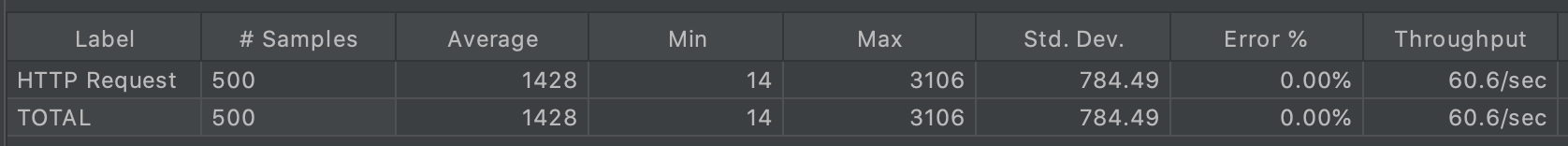
Task
위의 코루틴 예제를 이용하여 태스크를 만들고 실행하도록 작성하였습니다.
태스크를 만드는데 간단한 몇가지 방법이 있는데 제가 사용한 방법은 아래 두가지입니다.
wait_forcreate_task
wait_for 버전
wait_for(aw, timeout, *, loop=None)의 함수의 경우 공식홈페이지에 다음과 같이 적혀있습니다.
aw가 코루틴이면 자동으로 태스크로 예약됩니다.
1
2
3
4
5
6
7
8
9
10
@app.route("/task")
async def task(req):
celery_result = heavy_task.delay()
async def test():
return celery_result.get()
result = await asyncio.wait_for(test(), timeout=None)
return text(f"hello world: {result}")
막상 돌려보니 코루틴 버전과 크게 퍼포먼스 차이가 나지않았습니다. 
왜 이러한 결과가 나타났는지 알아보기위해 wait_for 함수를 찾아보았습니다. 그리고 아래와 같은 코드를 발견하였습니다.
1
2
if timeout is None:
return await fut
wait_for을 호출해 태스크를 만들 때는 timeout 파라미터를 주어야지만 태스크로 동작한다는 것을 알게되었습니다.
다음과 같이 소스코드를 수정한 후 다시 테스트 해보았습니다.
1
2
3
4
5
6
7
8
9
10
@app.route("/task")
async def task(req):
celery_result = heavy_task.delay()
async def test():
return celery_result.get()
result = await asyncio.wait_for(test(), timeout=2)
return text(f"hello world: {result}")
일반 코루틴 보다 빠른 속도를 확인 할 수 있었습니다.
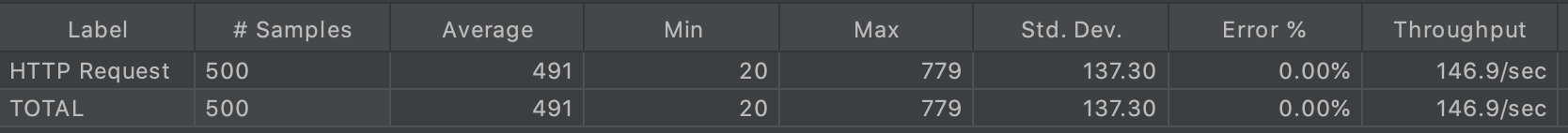
create_task 버전
create_task(coro, *, name=None)는 가장 간단하게 태스크를 만들 수 있는 간단한 함수입니다.
1
2
3
4
5
6
7
8
9
10
@app.route("/task")
async def task(req):
celery_result = heavy_task.delay()
async def test():
return celery_result.get()
result = await asyncio.create_task(test())
return text(f"hello world: {result}")
wait_for 함수보다 조금 더 좋은 속도가 나왔습니다.
아마 로직이 조금 덜 타기 때문이지 않을까라고 예상하고있습니다.

Non-blocking
논외로 그냥 일반 함수로 실행하면 어떻게 될지 궁금하여 실행해보았습니다.
1
2
3
4
5
@app.route("/blocking")
async def blocking(req):
celery_result = heavy_task.delay()
result = celery_result.get()
return text(f"hello world: {result}")
코루틴 버전과 거의 동일한 속도가 나오는 것을 확인할 수 있엇습니다.

제일 빠를 거라고 예상했던
loop.run_in_executor함수가 동작하지 않아 매우 아쉬웠습니다. result backed 따라 다른가 싶어redis,rpc두 가지 모두 테스트하였으나 모두 동작하지 않았습니다.redis보다rpc가 조금 속도면에서 우세하였으나 많은 요청량에서 에러율이 올라가는 상황이 있었습니다.loop.run_in_executor가 돌지 않는 이유와rpc에서 많은 요청은 에러율이 올라가는지는 나중에 다뤄보도록 하겠습니다.
결론
웹 서버 등(IO 작업이 많은 앱)에서 blocking 함수를 실행하고 싶은 경우에는 run_in_executor나 create_task 함수를 통해
최소한이라도 태스크 객체를 만들어 돌리는 것이 일반 Non-blocking 함수를 사용하는 것보다 효율이 좋다.